How to add Facebook app in fScraper.com?
Some of our fScraper.com customers have requested to learn more about how one can add the Facebook app in our fScraper.com.
Here are the simple steps to follow:
Here are the simple steps to follow:
- Go to fScraper.com
- From the menu on the right, click on Facebook settings --> Add
- You will get a form to add your Facebook app information, you will get app domain, site URL, valid OAuth redirect URL needed to create the Facebook app. Copy the URLs and create your Facebook app following the process below. You can create multiple apps and can add but the only one can be enabled at a time.
- Create your own Facebook app and put APP ID and APP Secret.
- The fScraper - friendly scraper platform will take care of rest.
How to create facebook app and get API ID & APP Secr 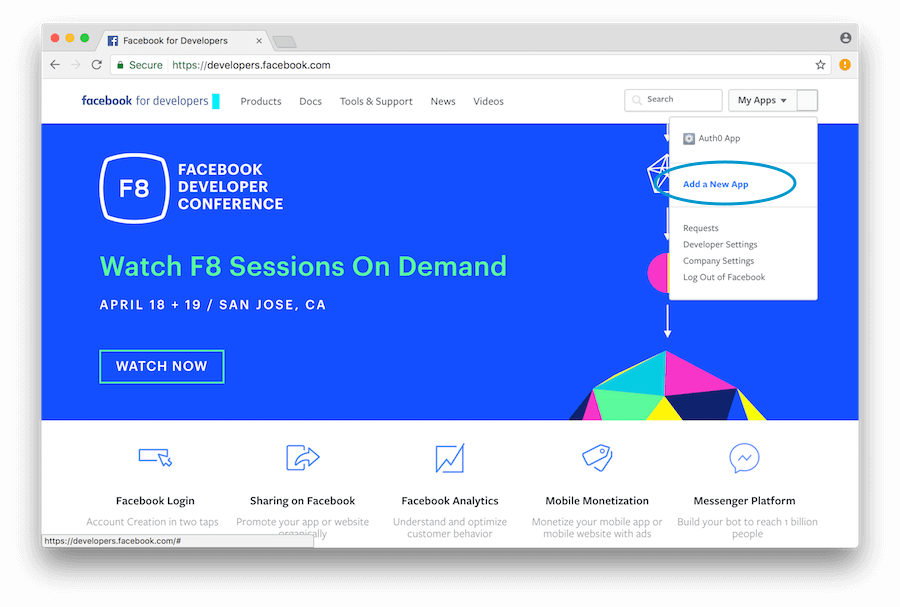
- Type a "Display Name", select category "Business" and click "Create App ID"
- Click "Settings" menu. Here you will see your APP ID and APP Secret.
- Type YOUR APPLICATION DOMAIN in "App Domains".'
- Then click "Add Platform" and it will bring the following popup. Choose "Website" here. It will bring an input area for "Site URL", put it and click "Save Changes".
- Put valid OAuth redirect URIs and click "Save Changes"
- Click "App Review" menu and make your app public
- Then just click the login button shown in below snapshot to activate your APP ID and APP Secret for this application.



Comments
Post a Comment